ESL Virgin (VVDI2 china)
You dont need the DB. Read the eeprom and press "Calculate password". It sometimes take a few hours, but it is doing it. If it doesnt work i will calculate it for you tomorrow. Once you have the pass you just check "Program virgin ESL" and press "Erase eeprom". Done.
Or you just change the board to a new/used housing with motor.
PinOUT
Here are all mercedes-Benz EIS/EZS pinouts for table connection and test.Just for sharing purpose,credit to DK forum member volism
W169 W211 W209
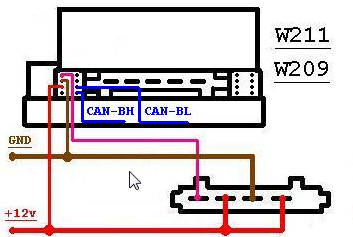
vvdi-mb-W211-W219-W209-HC912
How to build EIS/ELV NEC adapter for VVDI MB Tool
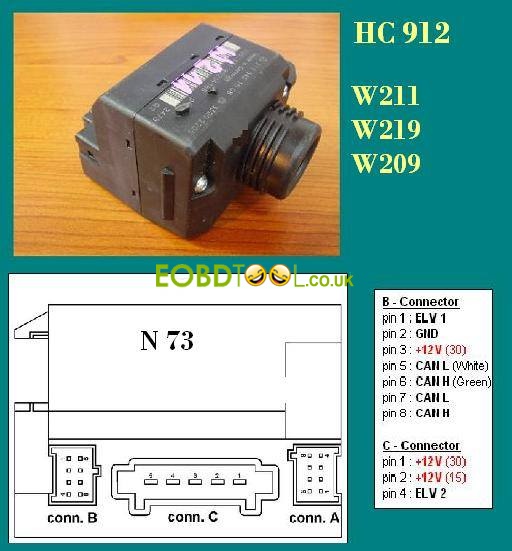
2 Programming Keys for vehicles, produced after year 2000, equipped with an OBDII diagnostic link connector: W203, W211, W215
The EZS and ESL devices in these vehicles have only 1 processor and therefore only 1 EEPROM. The EEPROM of the ESL device can be read, but it can not be erased. Instead, you should generate a new EEPROM with the help of the Mercedes Commander software and after that you should write it in the ESL. These are the steps you should follow:
1. Read the EEPROM of the EZS by using a special processor programmer tool and save it to a file on your hard drive.
2. Read and save on your PC the EEPROM of the ESL processor by using the “Steering Lock (ESL)” special function. It is very important to note that for this operation to work you need to connect to the ESL directly. The wiring of the new type of ESL is:
- Pin 1: +12V - Pin 2: GND - Pin 4: CPU K-Line
3. Open the “IR Key Manager” special function. Press the button “Load EZS dumps” and the software will ask you to select the EEPROM dump of the EZS.
4. The software will show you which Key numbers have already been assigned and are in use in the vehicle. If you wish to keep your old working keys, you should not select to generate a new key for this key number. For example if you have a working Key-1 and Key-2 and you wish to continue using them, you can select to generate a new key for Key-3, or any other key, which is not currently used.
5. Click the “Browse” button to select the folder in which you would like the generated EZS and Key files to be saved by the Mercedes Commander.
6. After you have specified which keys you would like to generate – just press the “Generate” button. Once the software has generated the files for the keys, which you have specified, you can write them in the EEPROM of the key with any programming tool, which supports the CPU Motorolla 705E6.
7. Write the EEPROM of the EZS with the help of a processor programming tool.
8. Connect to the K-Line of the ESL directly (and not via the diagnostic link connector) and open the “Steering Lock (ESL)” special function. You need to specify the folder location of the ESL database. You can download the database files from the Abritus72 site.
9. Solder back the processor of the EZS module and mount it in the vehicle.
10. In case you have already renewed the Engine Control Module - try to start the car.
Otherwise – proceed to the next chapter, where it is explained how to renew Engine Control Modules.
Очень много вопросов - и мало ответов
Добрался сам до 204 ( 2012, A2079052600 ) и рассказываю впечатление !
Для начала вводная информация :
Для извлечения пароля на 204 (при полной утере )- надо иметь MN026 , [Только зарегистрированные пользователи видят ссылки. ] ( IR cable ),[Только зарегистрированные пользователи видят ссылки. ] !
Что касается последнего - у меня нет [Только зарегистрированные пользователи видят ссылки. ] - поэтому я включил смекалку и собрал схему реле сам! Имея ZN041 - можно делать на машине !
Подключал на столе ( схема подключения ) лежит :
C:\Program Files (x86)\ABRITES\Common\Mercedes\USER MANUAL ABRITES Commander for Mercedes.pdf
7 контакт OBD - подключил на LIN линию для ELV (на EZS )
1 контакт OBD - это нога в этом процессе , работает как реле (передергивает питание EZS )
Чтобы не сжечь девайс - собрал схему на реле , транзисторе ( B929 ), конденсаторе (для задержки времени), и пару резисторов для подтяжки. Сигнал с 1 (OBD ) ноги ( минусовой ) !
Через 2 с половиной часа - вытащил пароль
Имея ключ в наличии ( он не понадобился ) - так как я не имею
Вообще то мне надо было сбросить замок в 0 км Пароль это в нагрузку !
Могу заверить - мне удалось !
1 - Connector
pin 1 : CAN
pin 2 : CAN
pin 3 :
pin 4 :
pin 5 :
pin 6 :
pin 7 : +12V
pin 8 :
pin 9 :
pin 10 : GND
Все получилось 4 контакт ESL подключать не нужно. На AVDI обязательно подавать питание. Кан с AVDI брать 6 и 14
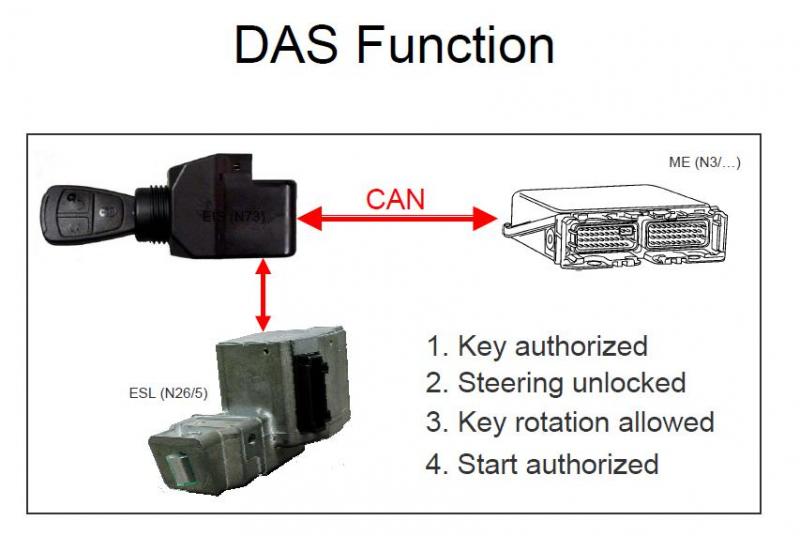


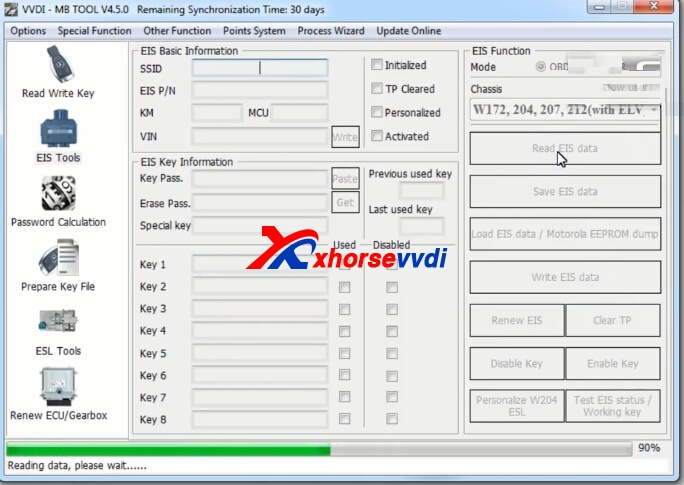
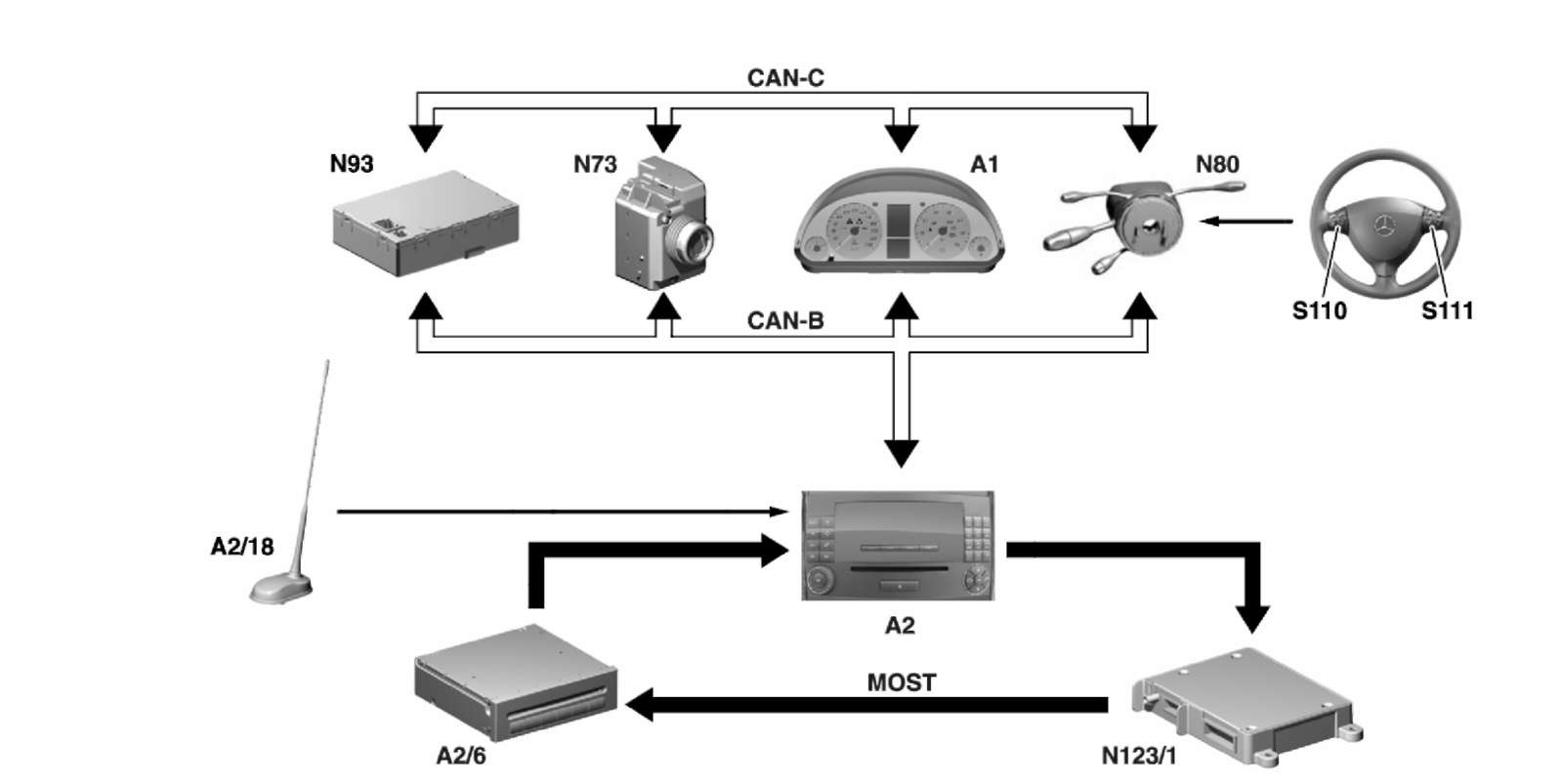

Замок EZS 2115450608 ( 211 545 06 08 )
в этом замке стоит нс912 (не путать с 9s12).
хороший разбор на digital-kaos. - тут
211 545 06 08 -3k91d flash and eeprom
2115450608.rar (132.7 KB)
W211_HC12_211.545.06.08.rar (53.6 KB)
now other prolem-how doit "make friends"
ezs+esl+motor+odometr(?).... (keys can doit)
W211esl+ezs+edc16+dash.rar (6.36 MB)
renew ecu - no problem
renew esl - no problem
keys add to files from vanos batam - no problem
esl,ecu,-are renew,
have 8 x dumps 160BIT,
and 2 x nec "21DF"
but not have "star"
......one question-
when EZS its donor,_(Vin change to orig.)
-can i have problem with Dash?like this "- - - -"
EEPROM FILE
W211_HC12_VINmod.211.545.06.08.eeprom.rar (548 Bytes)
when EZS its donor,_(Vin change to orig.)
in xprog- select XXXXXdg128A (SEC)
xProg cable MB EZS w211.rar (2.03 MB)
xProg cable MB EZS w211.rar (2.03 MB, 291 views)
Use the following wiring connection diagram (in EZS pin number)
1 - EXTAL
2 – GND
3 – RESET
4 – BKGD
The EXTAL signal doesn’t joint to service connector, so we have to make jump according to CPU type.
Еще инфы
Номер замка - 211 545 06 08 (3K91D). Моторник ME 2.8 (95P08) - A1121532679
Mercedes E211 3K91D EEprom.bin
Mercedes E211 3K91D Flash.bin
Mercedes E211 ECU 95P08 Original Lock.BIN
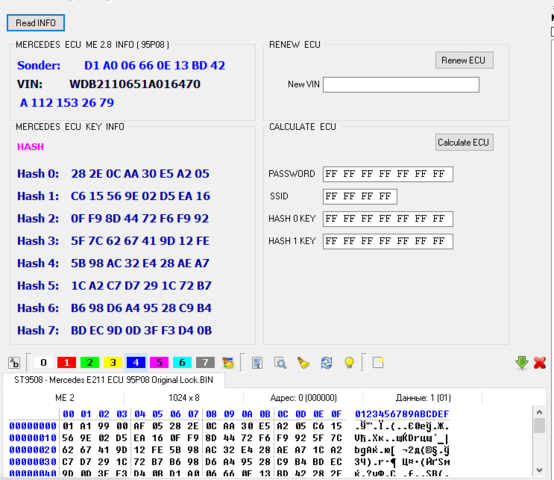
Подключение МЕ 2.8
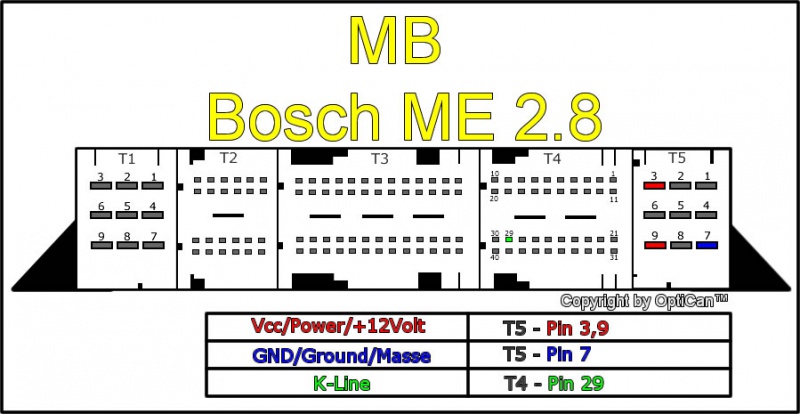
Бош 0 261 208 353 - WD ME2.8 c 1.09.2002.rar
Здесь и flash и eeprom...0261208353_1037365174.rar
в дампе номер блока 1121535079 и vin 4jgab57e94a468074
для vin: wdc1631571a468074 номер блока является родным по EPC, на наклейке блока тот же номер? Да. Фото ниже
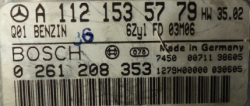
SAM block passanger side (N10/11)

Connector I1 :
pin 1 - KL.31
pin 2 - x
pin 3 - N15/5 (блок рычага селектора) pin 5
pin 4 - CAN-B L
pin 5 - KL.30
pin 6 - KL.15
pin 7 - NC
pin 8 - CAN-B H
Блок парктроников (RTS)

pin 30 - KL.30
pin 10 - KL.31
pin 5 - CAN-B L
pin 6 - CAN-B H
pin 29 - X35/27 - W V(+) передней панели индикации
pin 9 - X35/27 - W V(-)
pin 25 - X35/27 - W V(Data)
pin 33 - X25/8 - W H(+) задней панели индикации
pin 12 - X25/8 - W H(-)
pin 14 - X25/8 - W H(Data)
pin 23 - S10H (H это задний)
pin 3 - S9H (зад)
pin 28 - (+) SH (зад)
pin 24 - S8H (зад)
pin 8 - (-) SH (зад)
pin 4 - S7H (зад)
pin 35 - S6V (V-передний)
pin 15 - S5V (перед)
pin 13 - (-) SV (перед)
pin 36 - S4V (перед)
pin 16 - S3V (перед)
pin 34 - (+) SV (перед)
pin 37 - S2V (перед)
pin 17 - S1V (перед)
pin 1,2 - NC